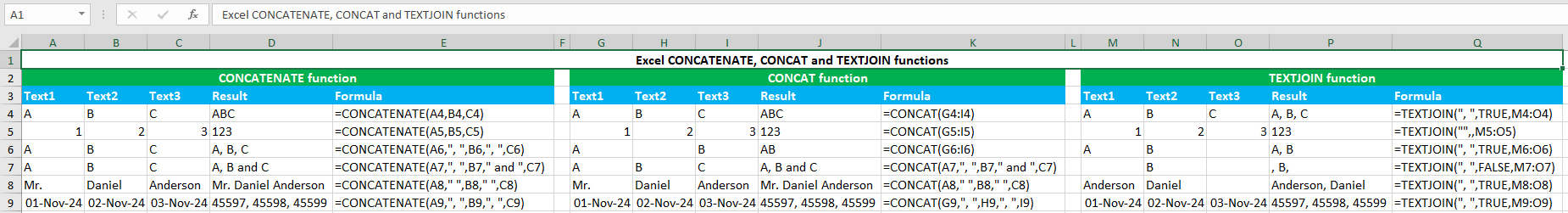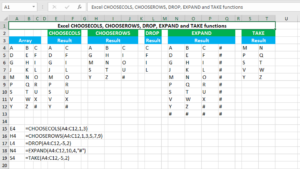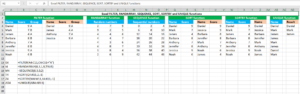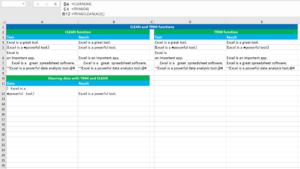Here, we will learn how to use the Excel text functions: CONCATENATE, CONCAT and TEXTJOIN.
CONCATENATE function
The Excel CONCATENATE function joins multiple strings or cell values into one. For example, =CONCATENATE(1,2,3) returns 123. The function always returns the result in the text format even if the return value is a numeric value. Use VALUE with CONCATENATE if you are working with numeric values, like this: =VALUE(CONCATENATE(1,2,3)). Strings can be joined by either directly supplying the strings to the function's arguments or by supplying individual cell references.
CONCAT function
Like CONCATENATE, the Excel CONCAT function also joins multiple strings or cell values into one. However, unlike CONCATENATE, CONCAT also accepts range of cells to join. The function is very similar to CONCATENATE.
TEXTJOIN function
The Excel TEXTJOIN function joins multiple strings or cell values into one, with or without a delimiter. The function accepts the arguments like this: delimiter, ignore_empty, text1, [text2],… Delimiter accepts the text that is used between the supplied values to join together that must be enclosed in the double-quotes (""). To join values without a delimiter, supply an empty string ("") in the delimiter argument. Ignore_empty accepts a Boolean value (TRUE/FALSE) that controls whether empty cells should be ignored or added to the result. Omitting the argument will force the function to use TRUE that will ignore the empty cells. Using FALSE will make the function to not ignore empty cells. Text1 accepts the first value to join together. Thereafter, the function accepts the subsequent optional arguments: text2, text3, text4, text5, up to 252 values. For example, =TEXTJOIN("",,1,2,3) returns 123. Use VALUE with TEXTJOIN if you are working with numeric values, like this: =VALUE(TEXTJOIN("",,1,2,3)).
Note that if you use CONCATENATE, CONCAT or TEXTJOIN for joining numbers with formatting, these functions removes the formatting.
You have successfully learnt how to use the Excel text functions: CONCATENATE, CONCAT and TEXTJOIN.