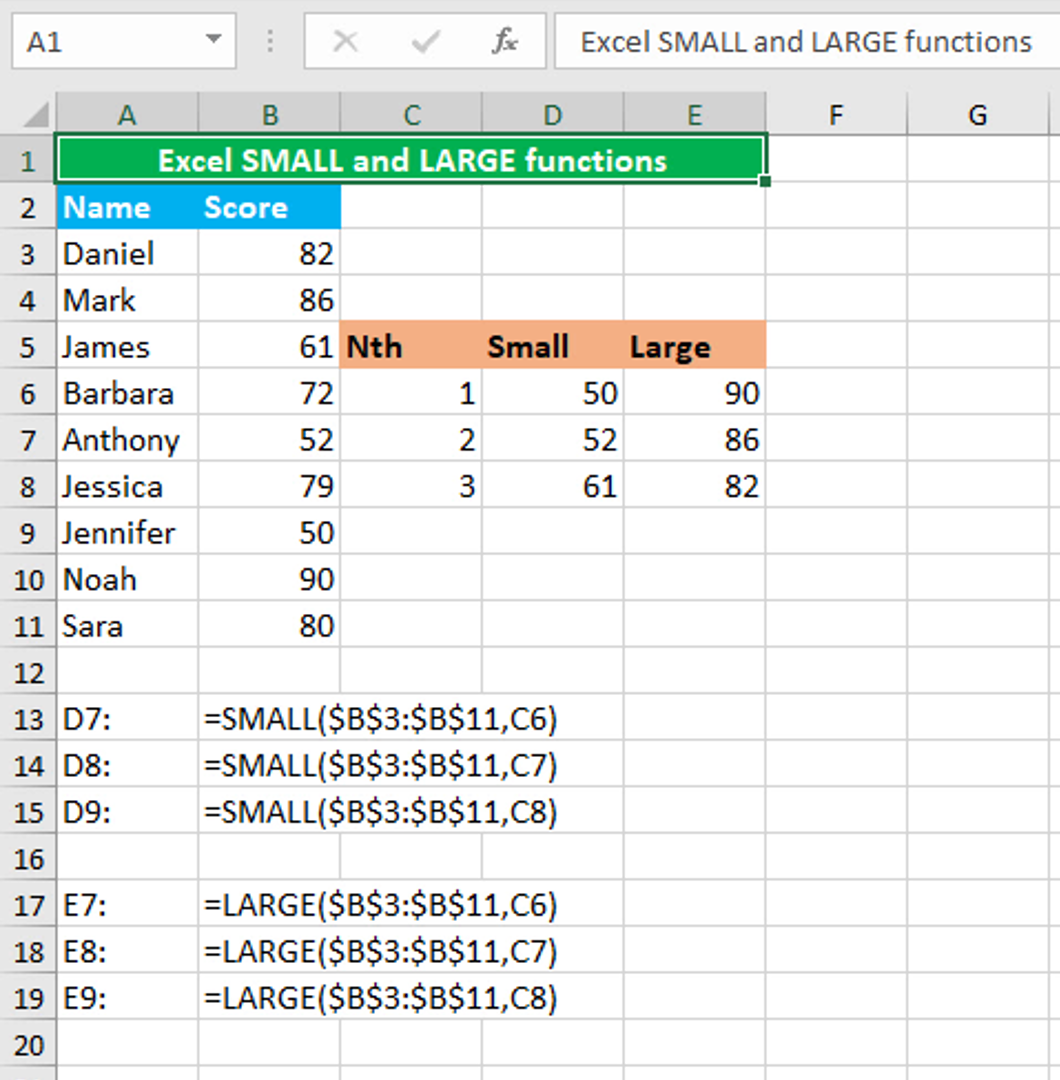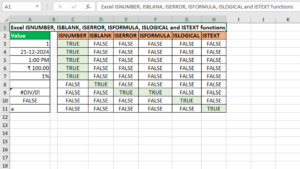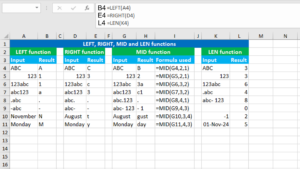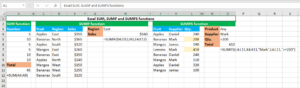Here, we will learn how to use the Excel statistical functions: SMALL and LARGE.
SMALL function
The Excel SMALL function returns a numeric value based on the "nth smallest" value (1st smallest value, 2nd smallest value, 3rd smallest value, etc.). The function can be found in all the versions of Excel. SMALL takes the arguments like this: (array, k), all of which are required. Array takes the range or an array of numeric values. K represents position or rank, where 1 corresponds to the smallest value.
LARGE function
The Excel LARGE function returns a numeric value based on the "nth largest" value (1st largest value, 2nd largest value, 3rd largest value, etc.). The function can be found in all the versions of Excel. LARGE takes the arguments like this: (array, k), all of which are required. Array takes the range or an array of numeric values. K represents position or rank, where 1 corresponds to the largest value.
You have successfully learnt how to use the Excel statistical functions: SMALL and LARGE.