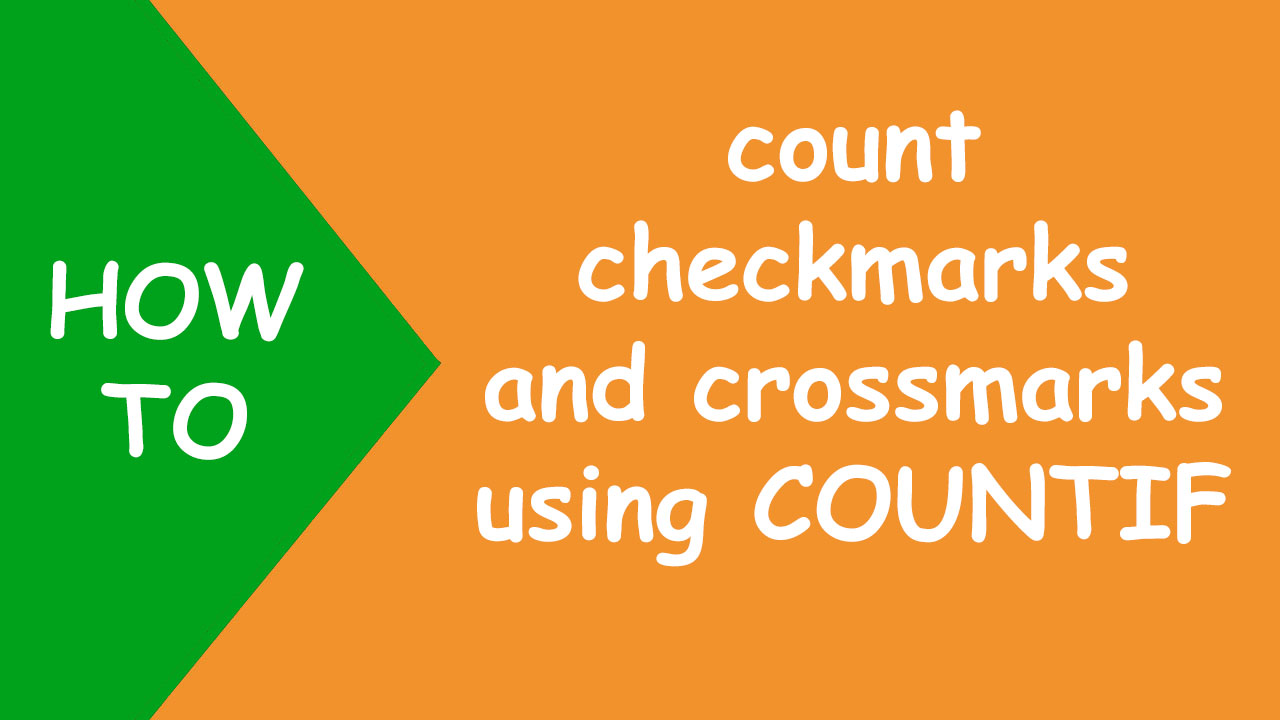In Excel, to generate a checkmark on the remark "Done" and a crossmark on the remark "Pending", I will use the SWITCH function and apply the Wingdings 2 font. Later, to count the number of checkmarks and crossmarks, I will use the COUNTIF function.
The following dataset contains a list of tasks:
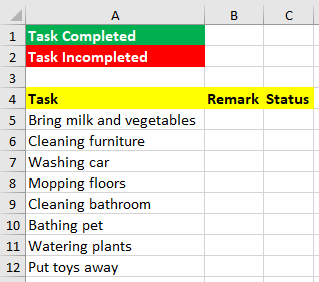
Now I want to generate a checkmark in the Status column when the user remarks "Done" in the Remark column and a crossmark when the user remarks "Pending".
To do so, I apply the SWITCH formula in the Status column, like so:
=SWITCH(B5,"Done","P","Pending","O","?")
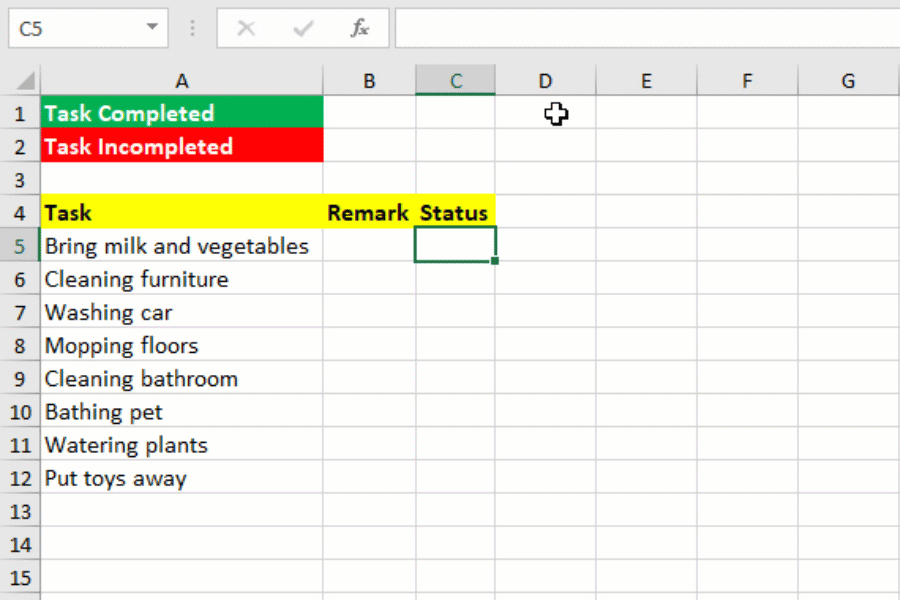
Now when the user remarks "Done", the formula returns "P" and for "Pending", it returns "O". For the rest, it returns "?":
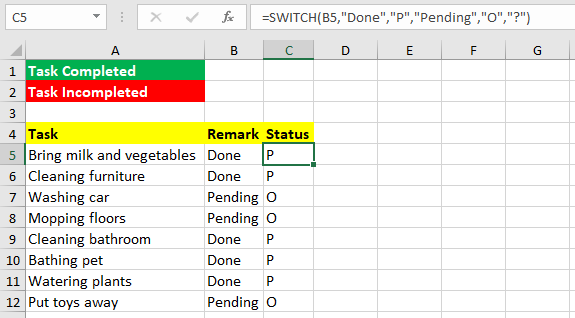
To convert "P" to checkmark and "O" to crossmark, I select the range in the Status column and apply the Wingdings 2 font, like shown below:
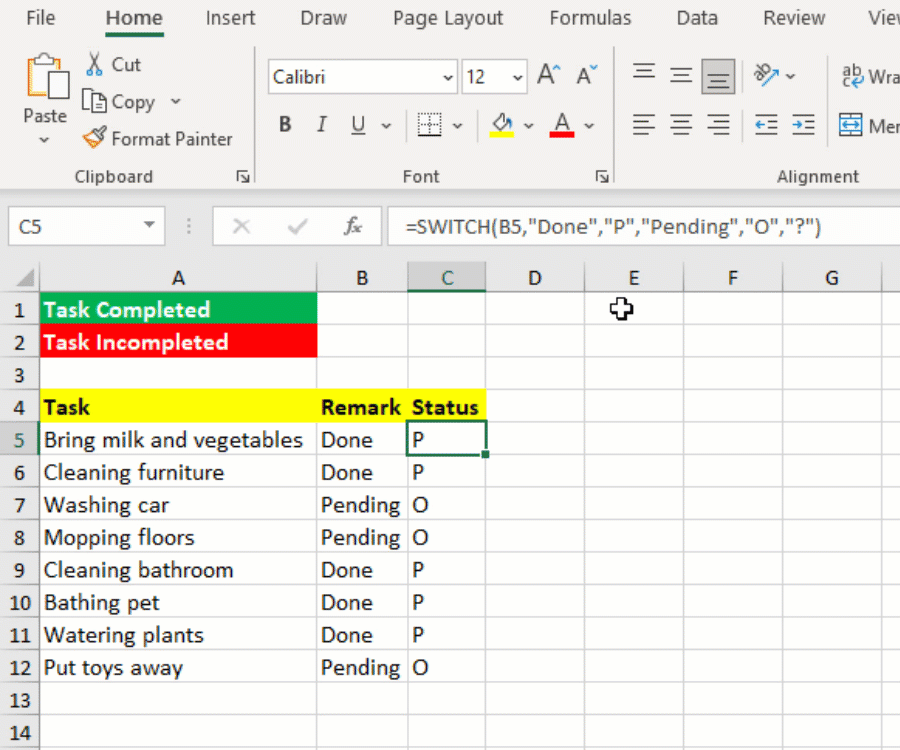
Now to count the number of checkmarks and crossmarks, I apply two COUNTIF formulas. One for counting the checkmarks and the other for counting crossmarks, like shown below:
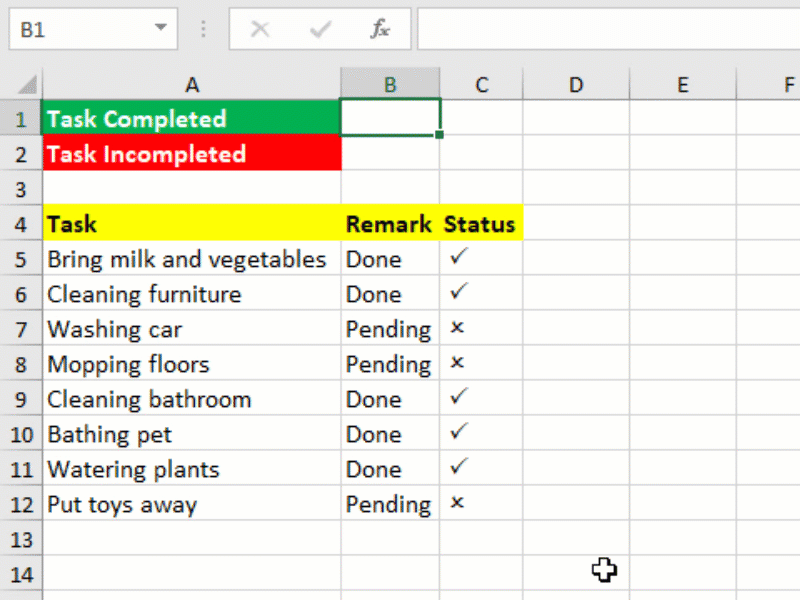
I hope this post helped you.