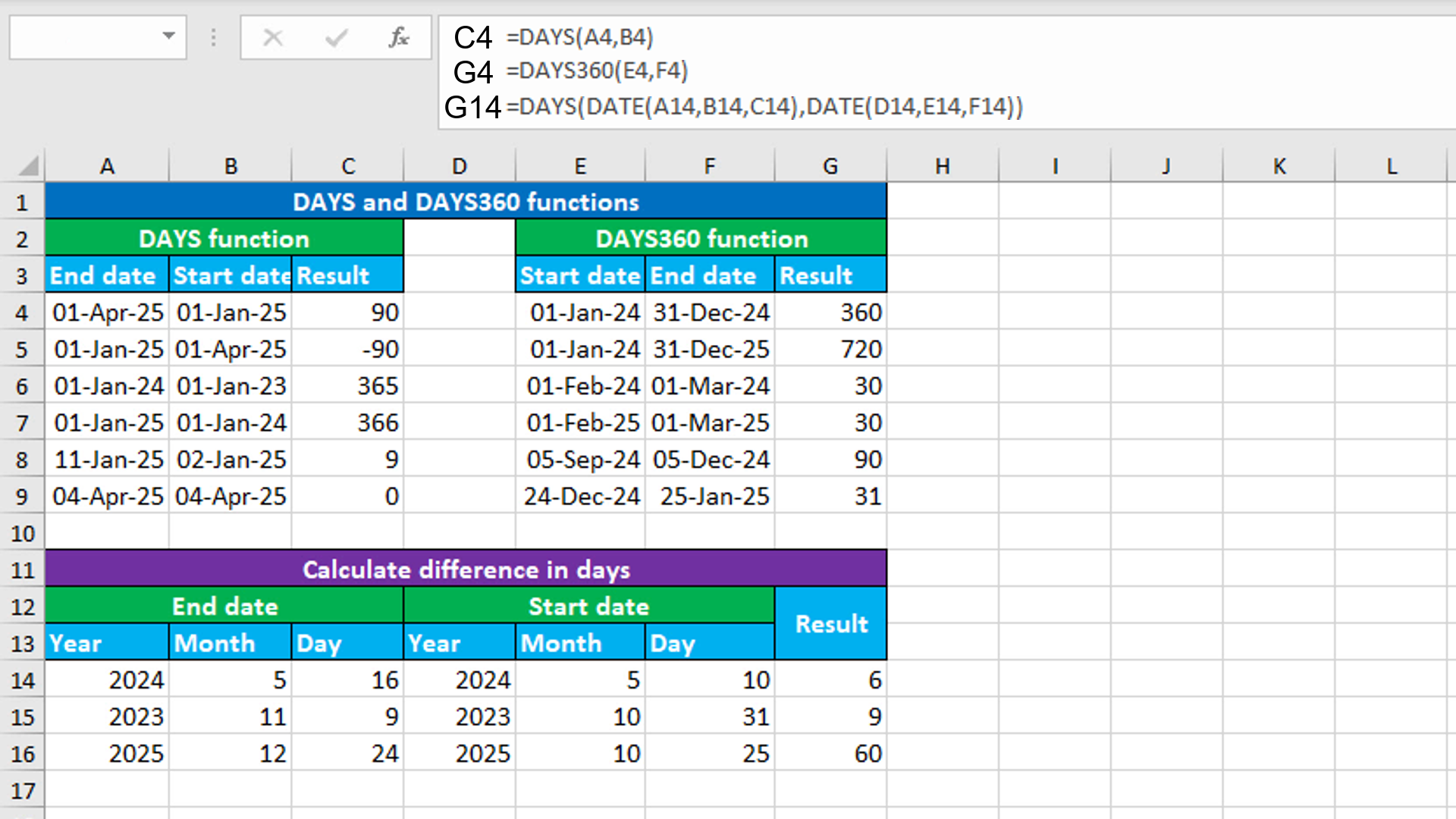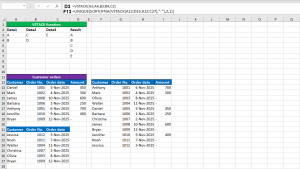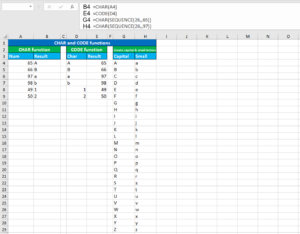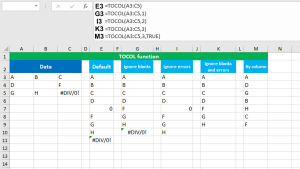Here, we will learn how to use the Excel date functions: DAYS and DAYS360. Later, we will also learn how to calculate difference in days using DAYS with the DATE function.
Excel DAYS function
The Excel DAYS function returns the number of days between the given two dates. The function takes the arguments like this: DAYS(end_date,start_date) and will return a number representing the days. The formula in C4, copied down, is:
=DAYS(A4,B4)
Excel DAYS360 function
The Excel DAYS360 function returns the number of days between the given two dates, based on a 360-day year, meaning all months have 30 days. Unlike DAYS, DAYS360 takes the arguments like this: DAYS360(start_date,end_date) and will return a number representing the days. The formula in G4, copied down, is:
=DAYS360(E4,F4)
Calculating difference in days using DAYS with DATE
To calculate difference in days, you can use a formula based on the DAYS and DATE functions.
The dataset (shown in the image) contains some dates in the "End date" and "Start date" header columns, inserted into separate cells. The goal is to join the date values (year, month and day) using DATE and return the number of days between the end date and start date using DAYS. The formula in G14, copied down, is:
=DAYS(DATE(A14,B14,C14),DATE(D14,E14,F14))
How this formula works
DATE creates date from the given individual year, month and day components. After this, the formula becomes like this: =DAYS("16-5-2024","10-05-2024"). Therefore, DAYS returns 6 as the final output, representing the days.
You have successfully learnt how to use the Excel date functions: DAYS and DAYS360. You have also learnt how to calculate difference in days using DAYS with the DATE function! I hope this post helped you.