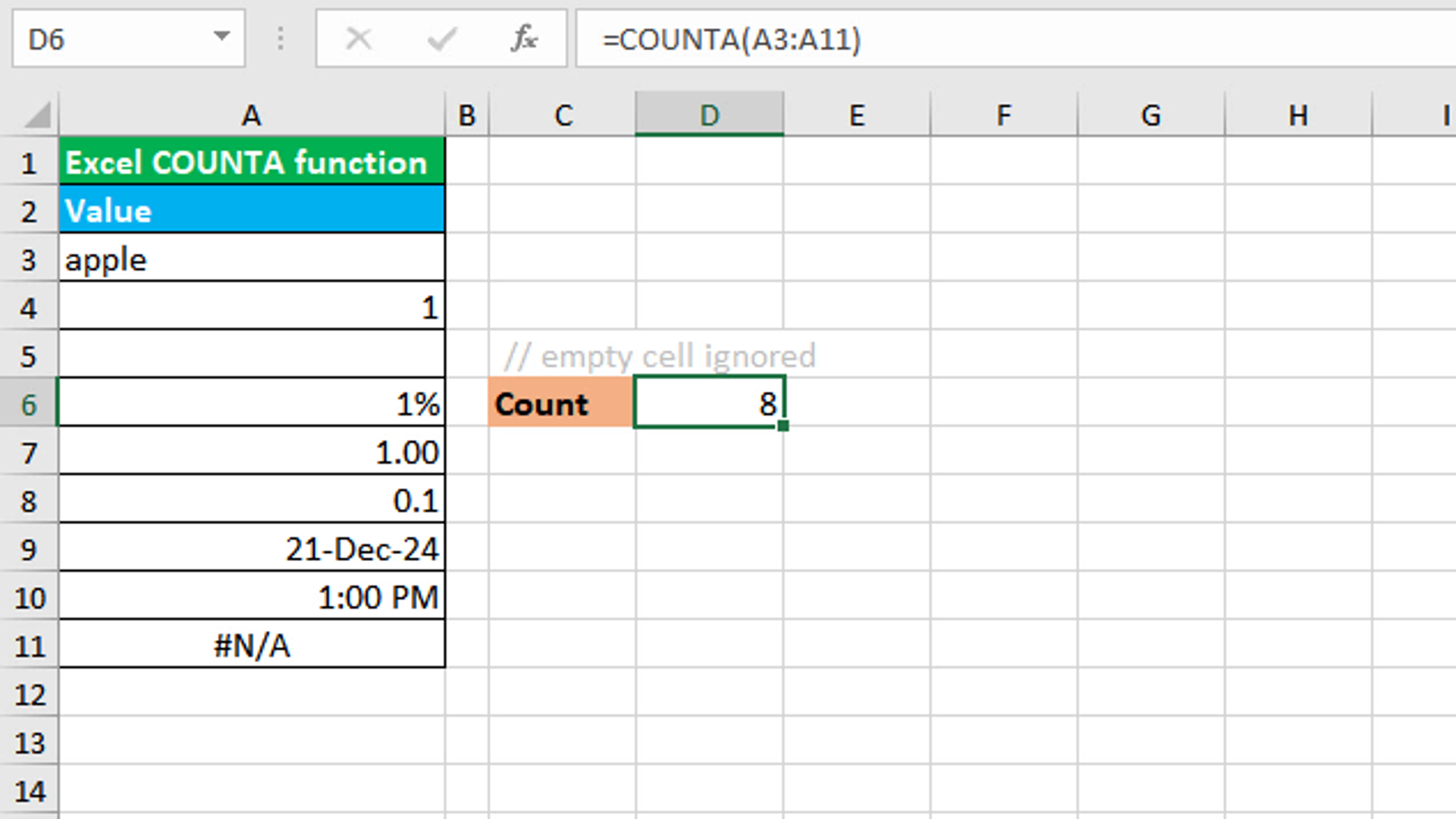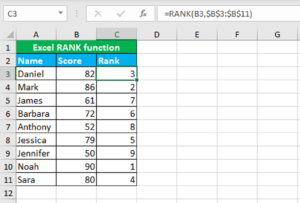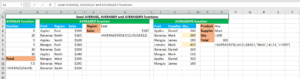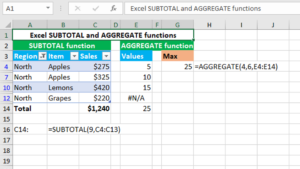Here, we will learn how to use the Excel statistical function: COUNTA.
COUNTA function
The Excel COUNTA function returns the count of cells ignoring empty cells. It also counts empty text "". For example, the formula =COUNTA("a",1,"") returns 3, since there are three items given. The function can be found in all the versions of Excel. COUNTA takes the arguments like this: (value1, [value2], ...), of which the first value argument is required and thereafter subsequent value are optional arguments.
You have successfully learnt how to use the Excel statistical function: COUNTA.