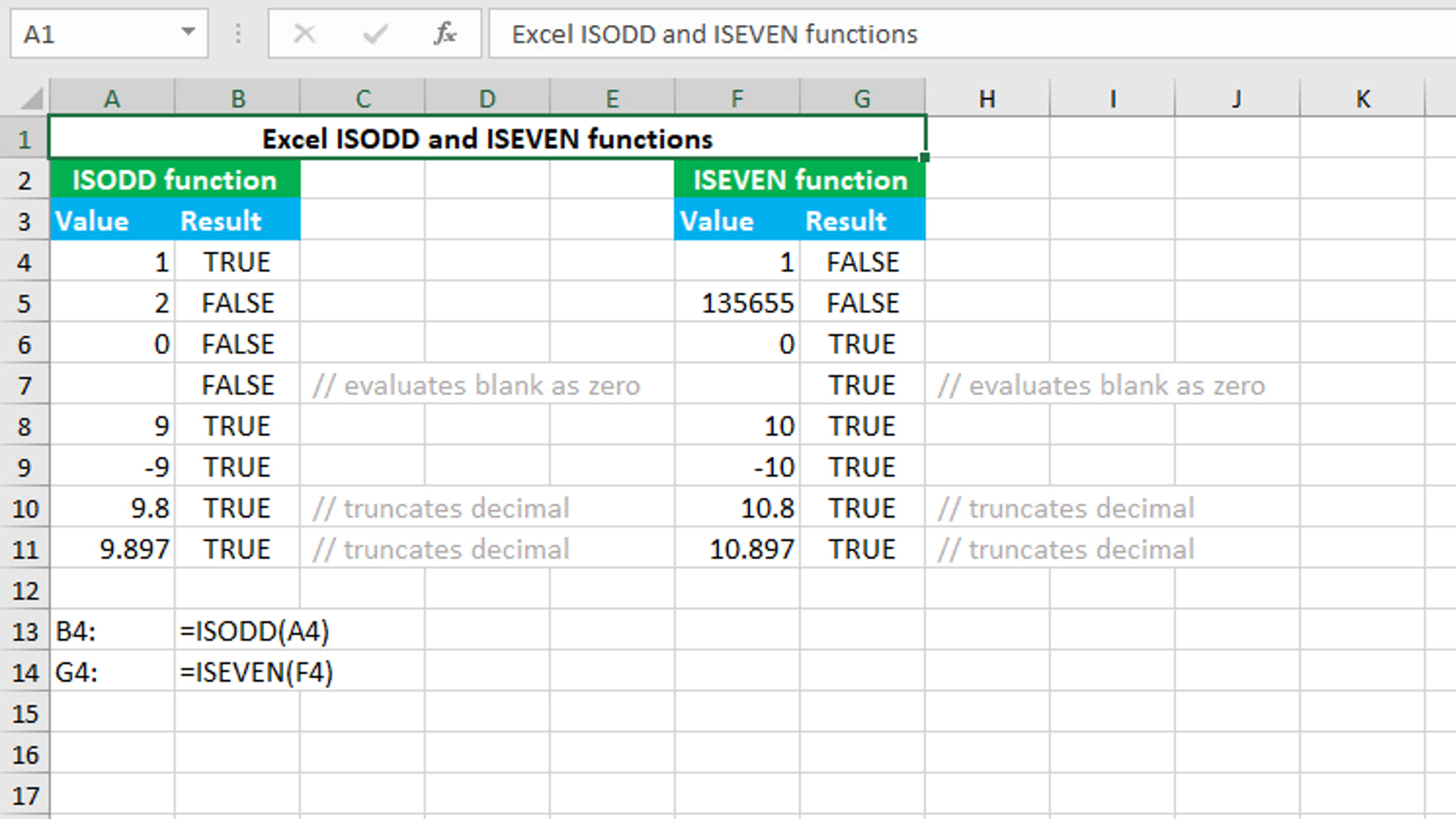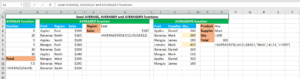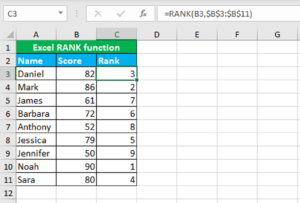Here, we will learn how to use the Excel information functions: ISODD and ISEVEN.
ISODD function
The Excel ISODD function returns TRUE when the given number is an odd number, and FALSE when the given number is an even number. For example, =ISODD(5) returns TRUE, since 5 is an odd number. The function can be found in all the versions of Excel. ISODD takes just an argument value that accepts the numeric value to check.
The formula in B4, copied down, is:
=ISODD(A4)
ISEVEN function
The Excel ISEVEN function returns TRUE when the given number is an even number, and FALSE when the given number is an odd number. For example, =ISEVEN(6) returns TRUE, since 6 is an even number. The function can be found in all the versions of Excel. ISEVEN takes just an argument value that accepts the numeric value to check.
The formula in G4, copied down, is:
=ISEVEN(F4)
You have successfully learnt how to use the Excel information functions: ISODD and ISEVEN.