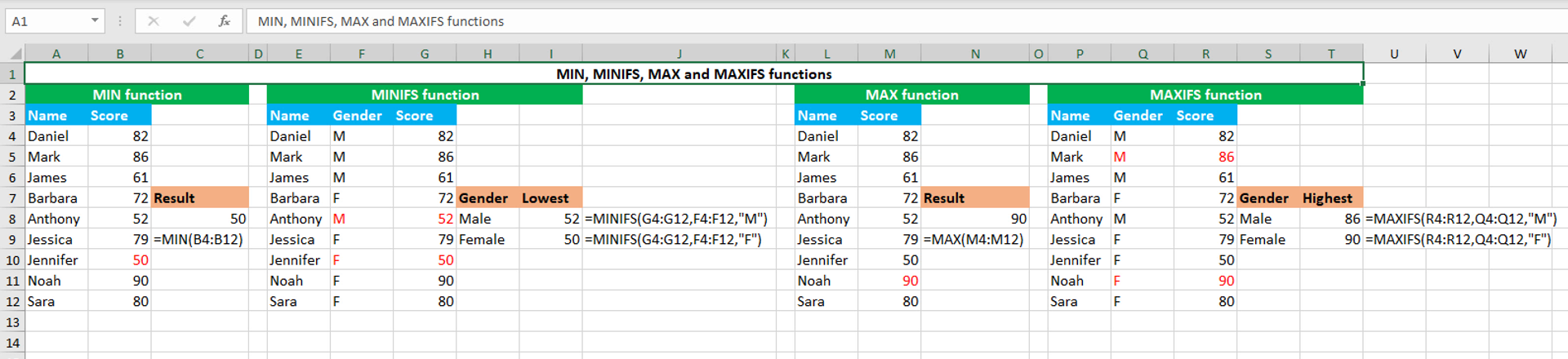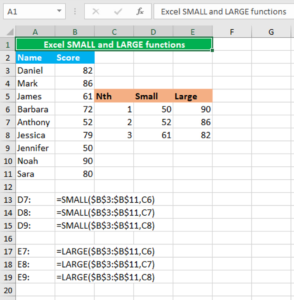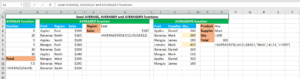Here, we will learn how to use the Excel statistical functions: MIN, MINIFS, MAX and MAXIFS.
MIN function
The Excel MIN function returns the smallest numeric value in the range given. The function can be found in all the versions of Excel. MIN takes the arguments like this: (number1, [number2], ...), of which number1 is a required argument and thereafter subsequent optional number arguments.
MINIFS function
The Excel MINIFS function returns the smallest numeric value in the range given that meet a single or multiple condition(s). The function can be found in all the versions of Excel. MINIFS takes the arguments like this: (min_range, range1, criteria1, [range2], [criteria2], ...), of which min_range and a pair of range and criteria are required and thereafter subsequent pair of optional arguments of range and criteria.
MAX function
The Excel MAX function returns the largest numeric value in the range given. The function can be found in all the versions of Excel. MAX takes the arguments like this: (number1, [number2], ...), of which number1 is a required argument and thereafter subsequent optional number arguments.
MAXIFS function
The Excel MAXIFS function returns the largest numeric value in the range given that meet a single or multiple condition(s). The function can be found in all the versions of Excel. MAXIFS takes the arguments like this: (max_range, range1, criteria1, [range2], [criteria2], ...), of which max_range and a pair of range and criteria are required and thereafter subsequent pair of optional arguments of range and criteria.
You have successfully learnt how to use the Excel statistical functions: MIN, MINIFS, MAX and MAXIFS.