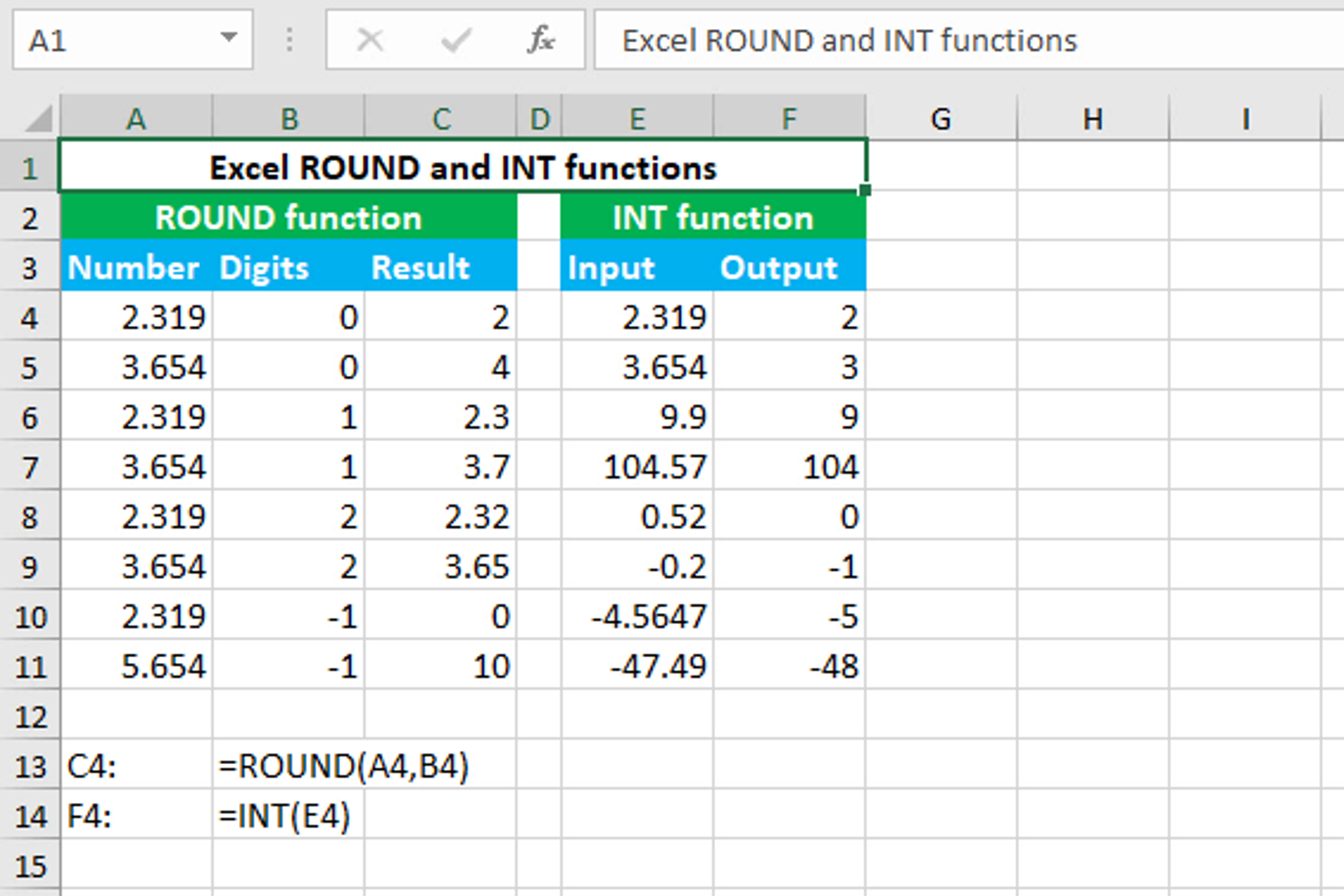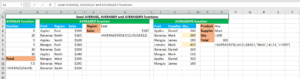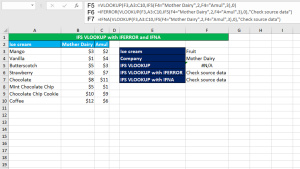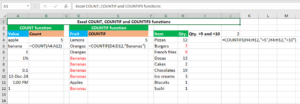Here, we will learn how to use the Excel math functions: ROUND and INT.
ROUND function
The Excel ROUND function returns a number rounded to a given number of digits. The function can be found in all the versions of Excel. For example, =ROUND(5.555,0) returns 6. ROUND takes the arguments like this: (number, num_digits), all of which are required. Number accepts the number to round and num_digits determines at which place the number should be rounded.
The formula in C4, copied down, is:
=ROUND(A4,B4)
INT function
The Excel INT function returns the integer part of a decimal number. It accepts both positive as well as negative numbers. For example, =INT(5.2) returns 5, however note that =INT(-5.2) returns -6. The function just takes an argument number, that accepts the number from which you want an integer.
The formula in F4, copied down, is:
=INT(E4)
You have successfully learnt how to use the Excel math functions: ROUND and INT.