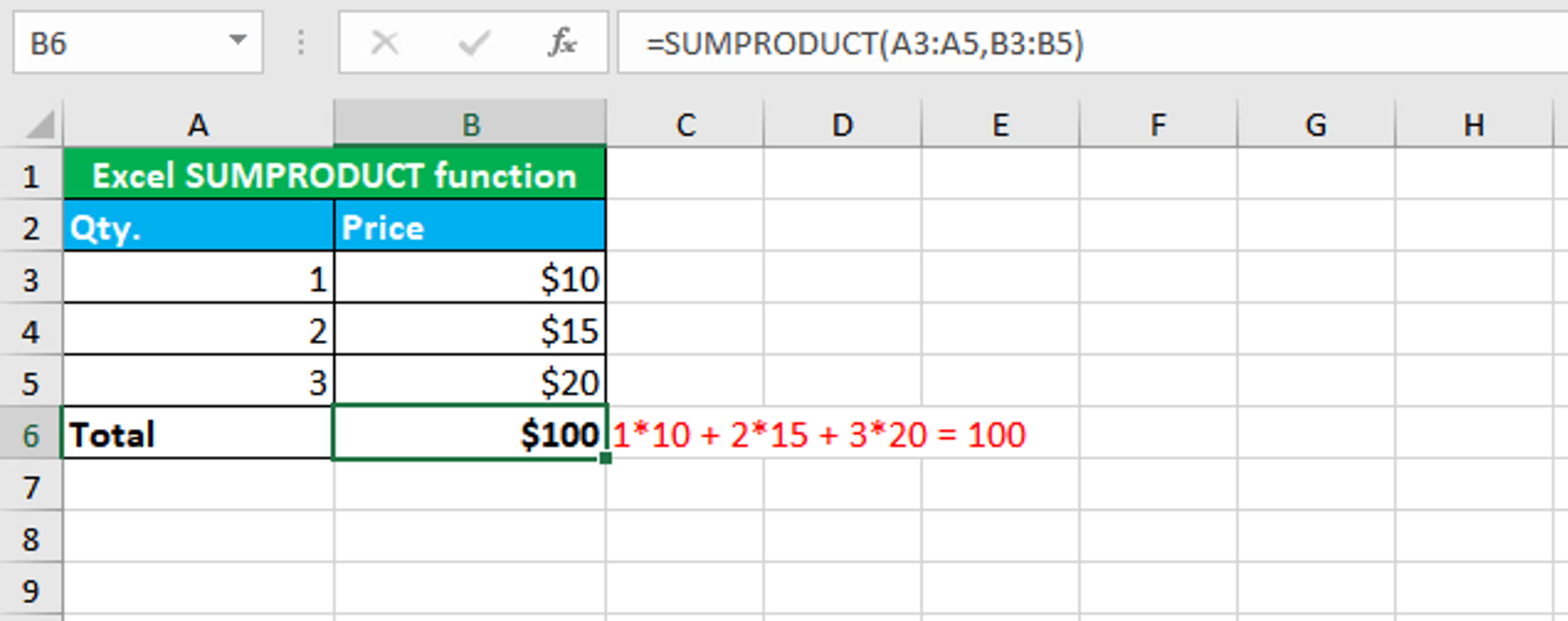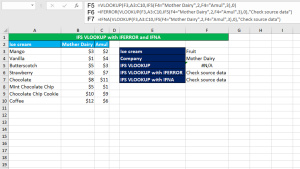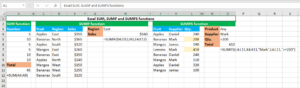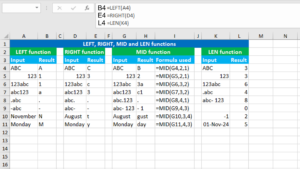Here, we will learn how to use the Excel math function: SUMPRODUCT.
SUMPRODUCT function
The Excel SUMPRODUCT function multiplies ranges together and returns the sum of products. The function can be found in all the versions of Excel. SUMPRODUCT takes the arguments like this: (array1, [array2], ...), of which the first array argument is required and thereafter subsequent array are optional arguments. Array1 accepts the first range to multiply, then add. Rest of the array arguments accept other ranges to multiply, then add. Note that the array arguments must be the same size.
You have successfully learnt how to use the Excel math function: SUMPRODUCT.