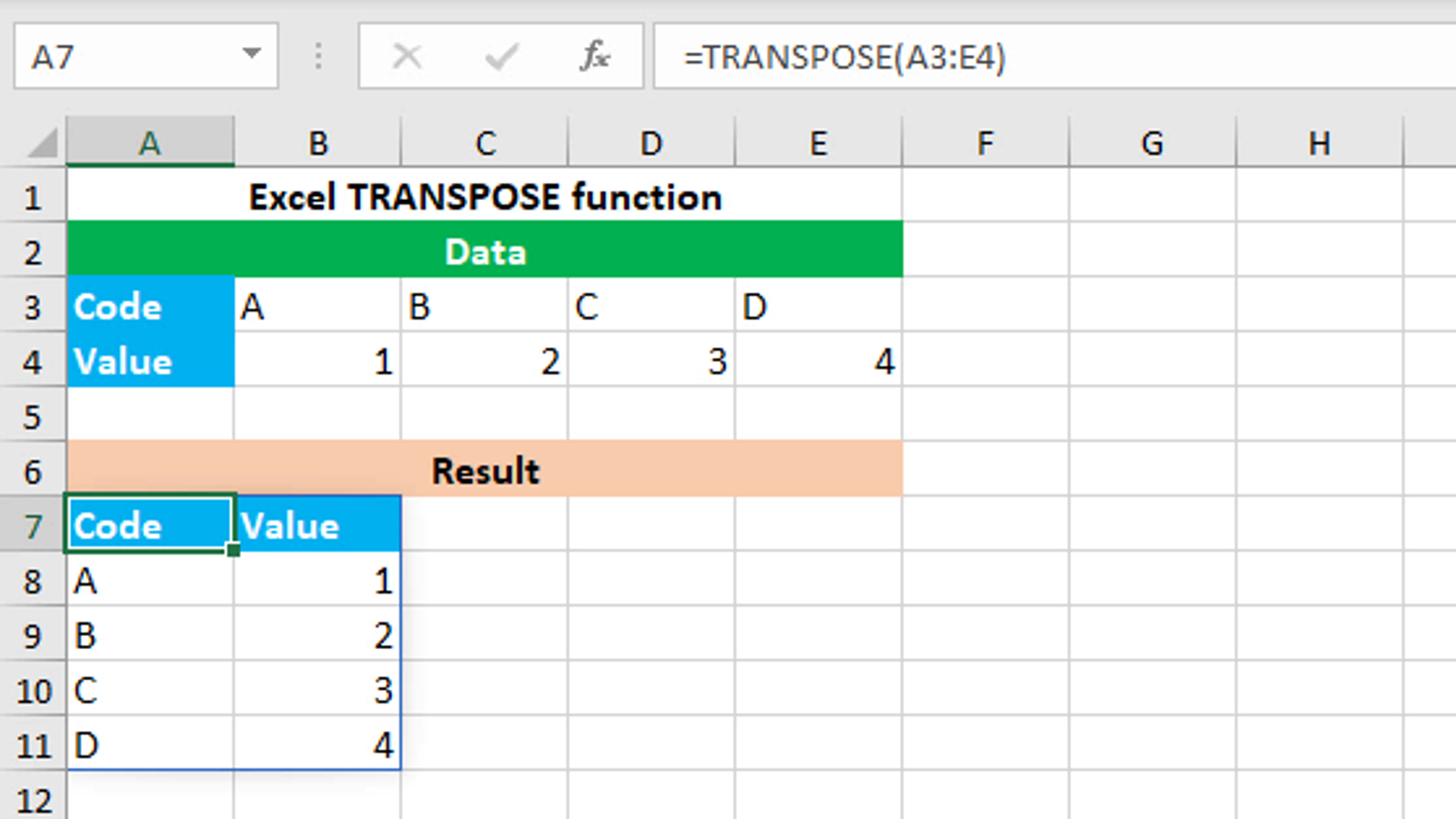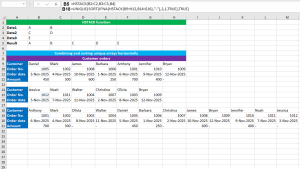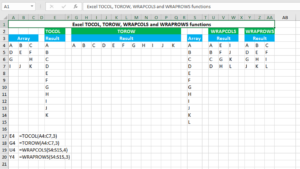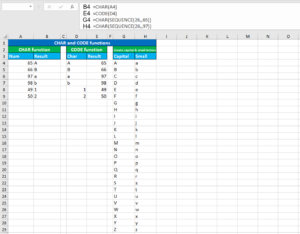Here, we will learn how to use the Excel lookup and reference function, TRANSPOSE.
The Excel TRANSPOSE function returns a vertical range as a horizontal range, or vice versa. For example, to convert the horizontal array {1,2,3,4} to vertical, use TRANSPOSE like this: =TRANSPOSE({1,2,3,4}), that returns {1;2;3;4}. The function can be found in all the versions of Excel. TRANSPOSE takes just a single argument, array that accepts the array or range to transpose. The formula in A7, is:
=TRANSPOSE(A3:E4)
You have successfully learnt how to use the Excel lookup and reference function, TRANSPOSE.