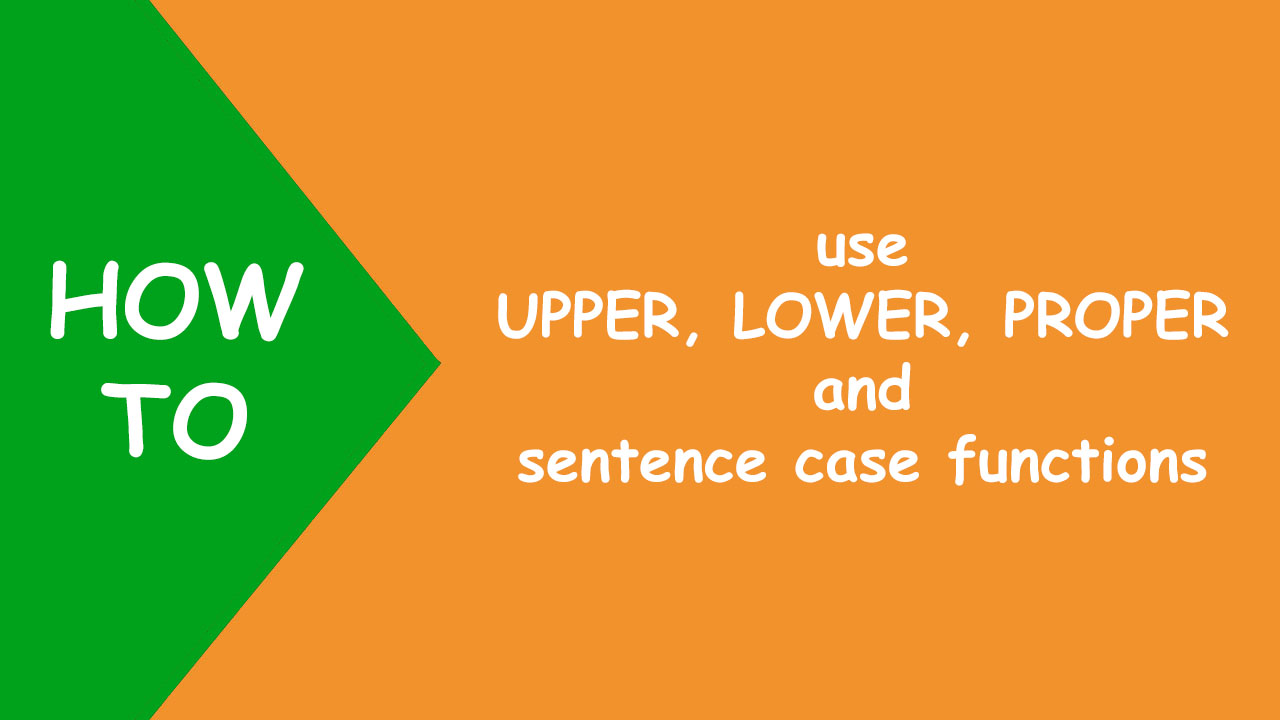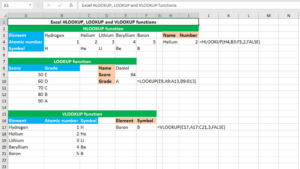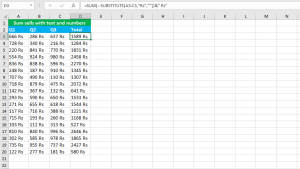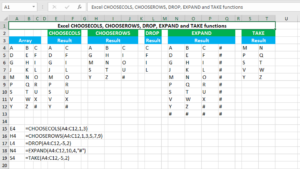In Excel, to change the case of text, you can use the UPPER, LOWER, PROPER and sentence case functions.
The UPPER function takes the text string and converts it to all uppercase letters, like shown below:
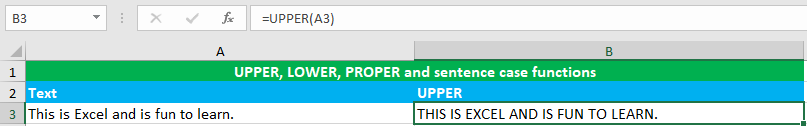
The LOWER function takes the text string and converts it to all lowercase letters, like shown below:
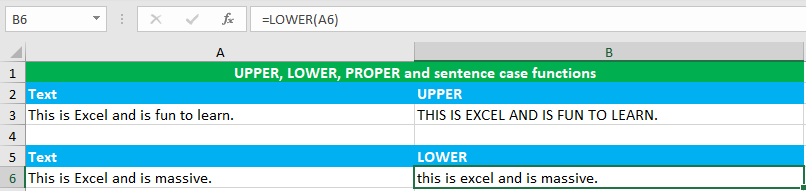
The PROPER function takes the text string and capitalizes each word, like shown below:
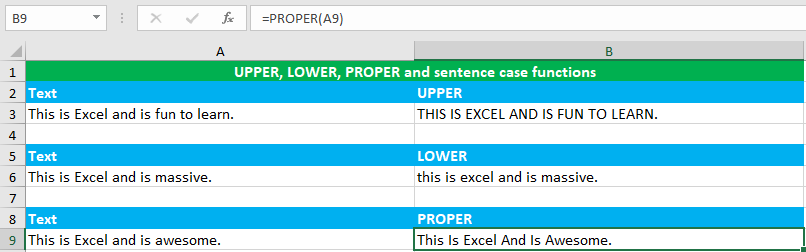
In sentence case, the first letter of the first word of the sentence is capitalized. To convert a case to the sentence case, you can use the following formula based on the SUBSTITUTE, PROPER and LOWER functions, like shown below:
=SUBSTITUTE(SUBSTITUTE(PROPER(SUBSTITUTE(SUBSTITUTE(LOWER(A12),". ","9z9")," ","zxz")),"9Z9",". "),"zxz"," ")
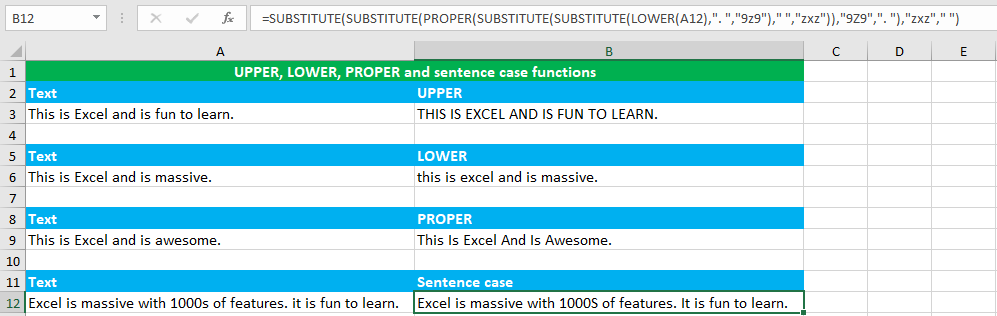
You have successfully learnt about the Excel UPPER, LOWER, PROPER and sentence case functions! I hope this post helped you.